Standard Licensing
Please follow the instructions below to register and get a licence for the first time.
Once the licence is registered, the user can administer the licences using the Codis Web Portal, eliminating the need to contact Codis.
1. The Excelerator tab should be available in Excel after installing the product. Click on "Select Modules".
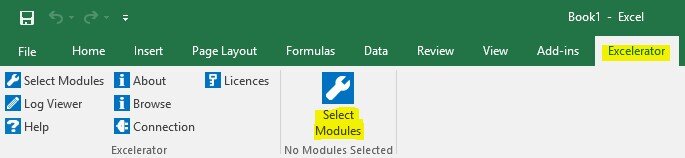
2. A screen displaying all the modules will be displayed. Select the module(s) you have purchased and need to license.
Click "OK" to proceed
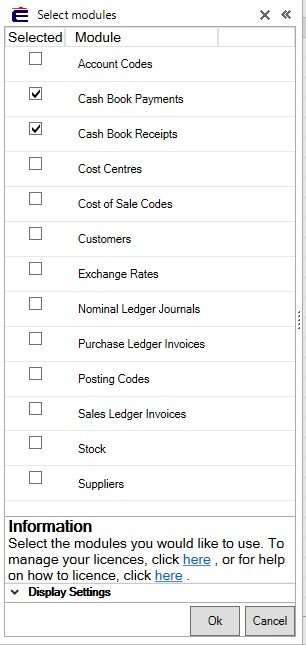
3. Click "Register now"
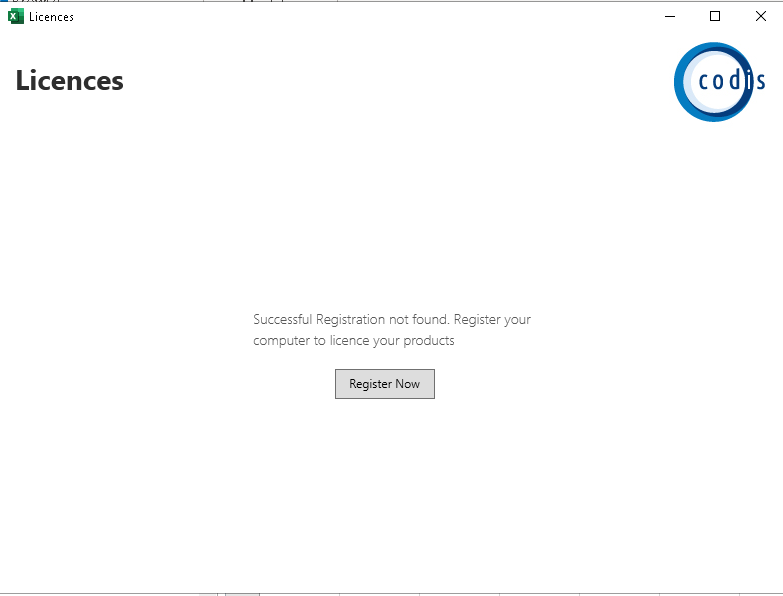
4. The Registration Wizard will then be displayed. Click "Next."
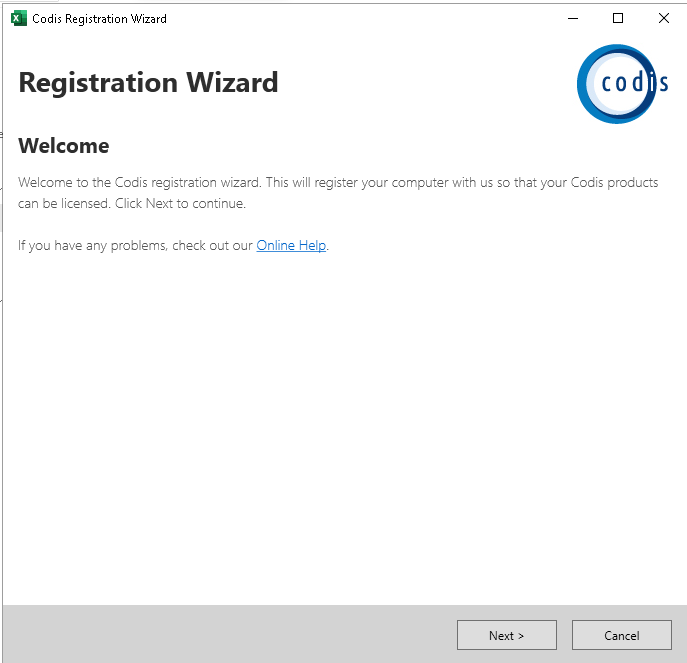
5. Enter the details in the Registration Wizard and click "Next."
Please follow these instructions if you are using Remote Desktop or Citrix Environment.
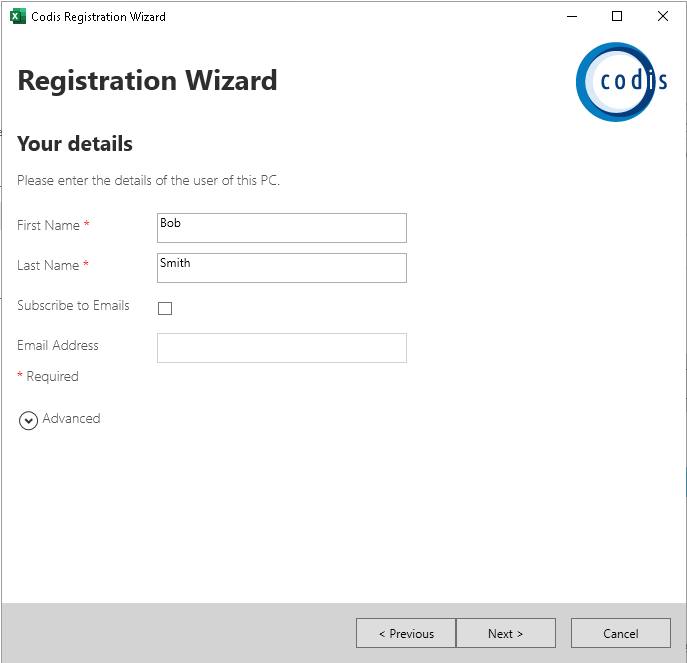
6. Click "Login"
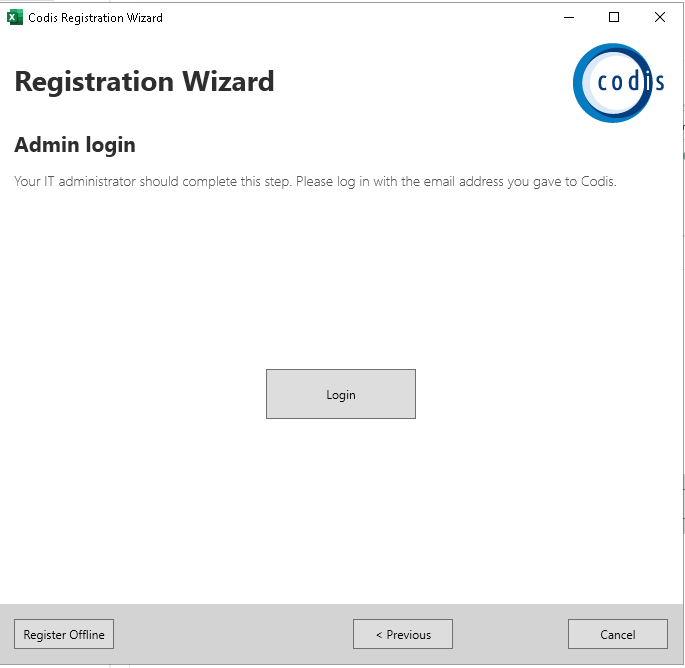
7. "Login" takes the user to a web browser, where the Licence Administrator needs to sign in with the Office 365 / Google account provided to Codis.
Internet Explorer normally works for this registration, but we also support Edge and Chrome.
This only has to be done once on each PC.
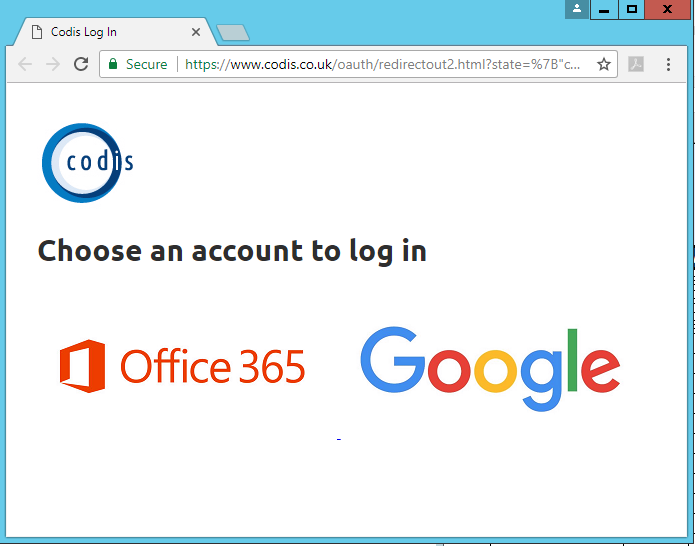
8. If using an Office 365 Account, the user will see the following screen to enter the credentials.
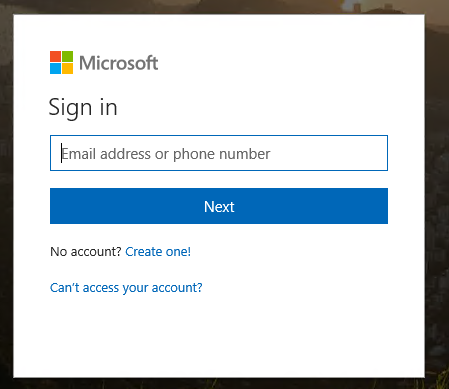
9. If the user has no account, you can create one using this screen.
If users already have multiple accounts, you can log in with any of your valid accounts.
10. If using a Google Account, the following screen will be displayed where the user can enter the credentials.
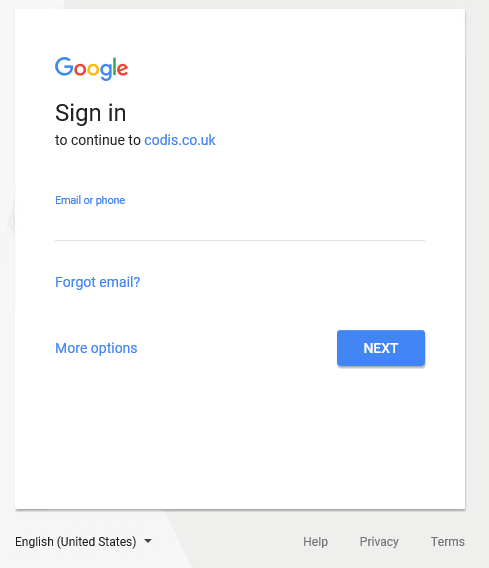
11. If the user wants to create a Google Account, clicking "More options" will allow you to do this.
Please note that two-step verification may be required when creating a new account. This is where a code is sent to a mobile number while creating an account.
12. If successfully signed in, the following message will be displayed in your browser.
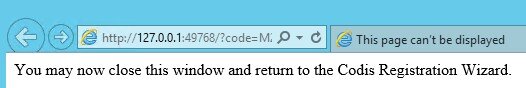
13. Close the browser window and return to the Registration Wizard. Click "View Licences" to see the status of your licences.
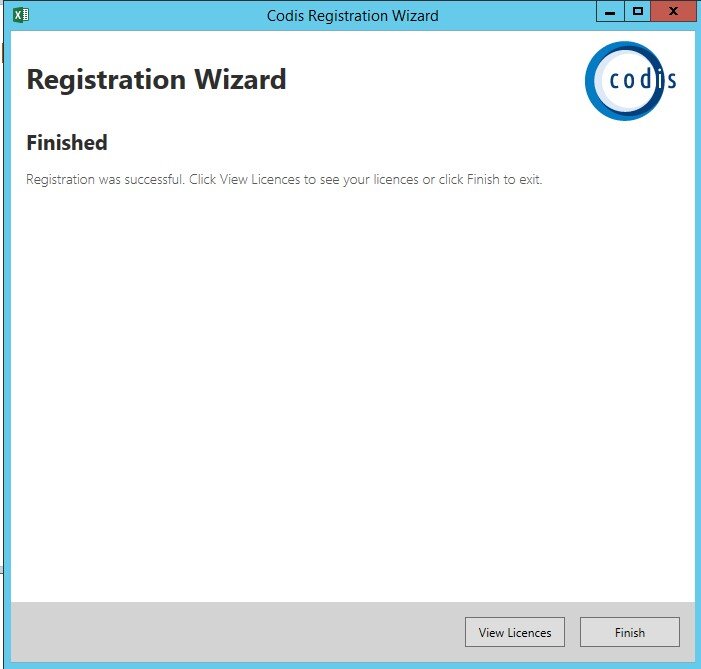
This is an example of a valid licence.
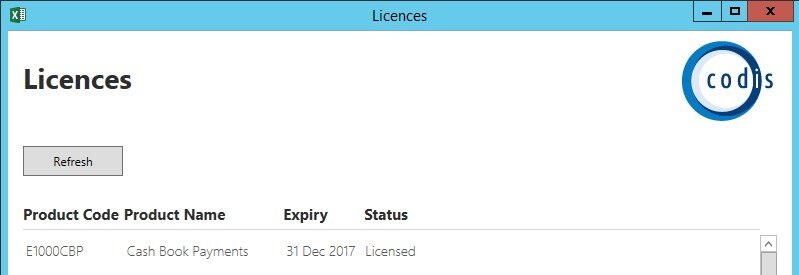
Warning
If you are licencing an older version of Excelerator, please follow these instructions.
Renewing Licence
Licences run for a period of time and need to be renewed when this time period expires. Usually, you will receive an invoice, and once paid, the licence can be renewed.