Excelerator Options
Overview
Users can configure the Excelerator environment through this user interface. These settings apply to all Excelerator modules.
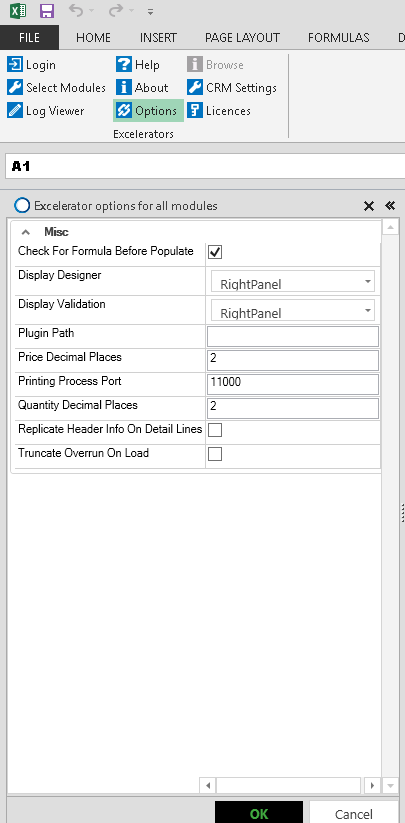
-
Check for Formula Before Populating : When enabled, Excelerator verifies the presence of any formulas in the Excel sheet before populating data and will not overwrite the formula if one is present. Enabling this option may impact performance when working with large volumes of data.
-
Display Designer : Use this option to specify the location where the Excelerator Designer will display.
-
Display Validation : With this option, users can define the location where the Validation result window will display.
-
Plugin Path : To extend Excelerator functionality, users can use plugins. In this option, they can specify the absolute path of the plugin.
-
Price Decimal Places : With this option, users can specify the number of decimal places for Prices in various Excelerator modules.
-
Printing Process Port : Use this option to specify the port for printing Excelerator reports.
-
Quantity Decimal Places : With this option, users can specify the number of decimal places for Quantities in various Excelerator modules.
-
Replicate Header Info on Detail Lines : This option is used in case the user wants to replicate header information on the detail lines in multiple sheets of the Excelerator template.
-
Truncate Overrun on Load : Excelerator will either truncate or validate values entered into ranges that are too long for Sage, depending on the "Truncate Overrun on Load" option setting.