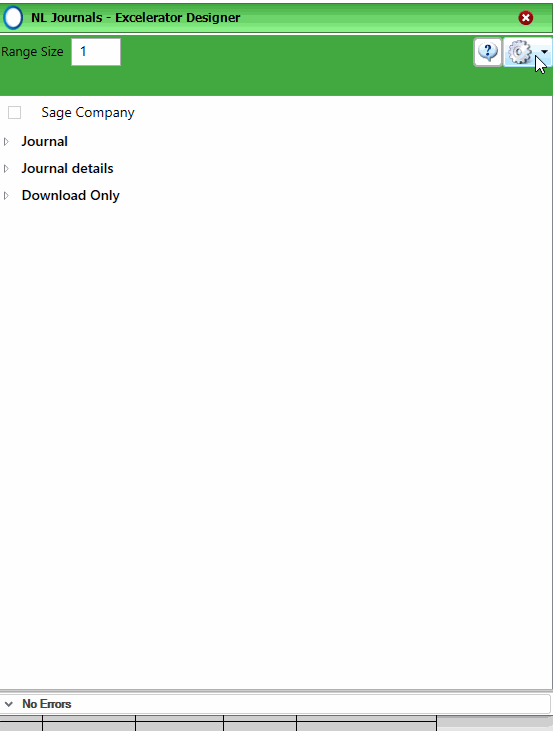Designer Tools And Options
The Designer comes with several advanced features:
- The Tools section provides ongoing maintenance to Excelerator Templates and Ranges.
- Options control the default behaviour of the ranges. Options can have one of two settings enabled or disabled.
Excelerator template designers should set the options before the Designer is used to configure a template.