Tools
Resize Detail Ranges
Please see this topic.
Save And Load Range Definition
This topic describes these options.
Remove Ranges For Deleted Sheets
This option is for use with Multi-sheet Excelerator.
This option removes ranges for deleted sheets or tabs whose ranges become broken following a change to the sheet name (see Ranges Disappear from Sheet on Multi sheet Excelerator).
The ranges will no longer be visible in the Excel drop-down box.
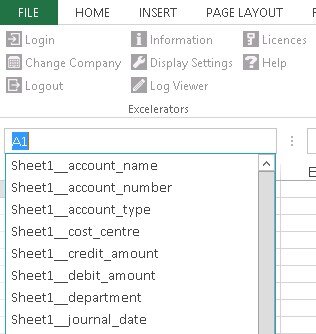
Update Sheet Ranges
This option is not needed for Sage 200 Excelerator templates.
Paste Format
This is a tool for advanced users who design templates. Use this tool to copy a format from one cell to all the Excelerator detail ranges.
- First use the Excel Copy in a cell to copy the format.
- On the Excelerator worksheet, run this tool.
It will copy the color formatting from the cell onto all the Excelerator ranges with more than one cell. It will then set their data formats to the defaults.