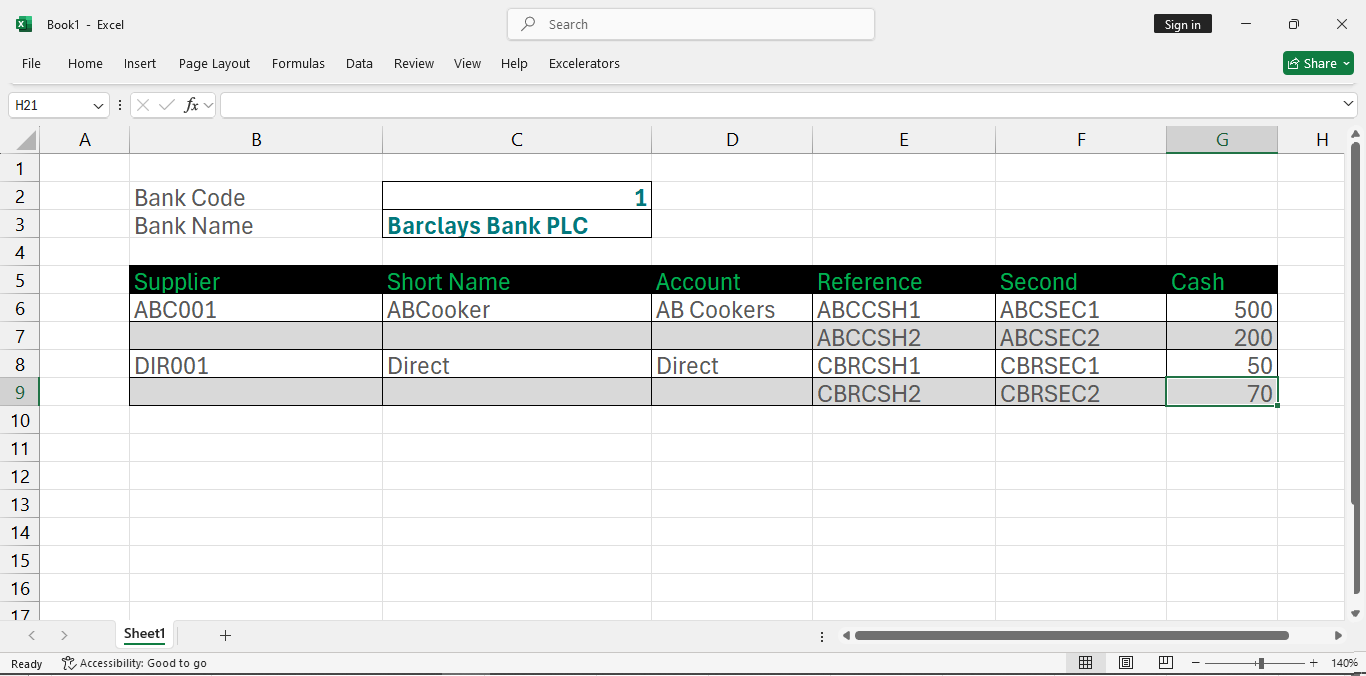Purchase Payments and Allocations
Introduction
Purchase Ledger Payments and Allocation Excelerator allows the entry of Sage 200 Supplier Payments and Allocations from Excel.
Features include:
- Purchase Ledger Payments can be made against single or multiple suppliers from a single worksheet.
- Payments can be allocated as they are entered.
- Allocation can be made independently of the payments being entered.
Please see this Quick Tutorial. This tutorial is made on an earlier version of Purchase Ledger Payments and Allocation Excelerator.
The Excelerator has two modes, depending on ranges on the sheet. The first mode covers creating payments - with or without allocations. Having a bank range on the sheet indicates this mode is active. The other mode is for only allocations without any payment items being created.
Warning
A maximum of 2100 allocations can be made for a payment.
Standard Templates
Codis provides the template S200PLPaymentTemplate.xlsx. You can, of course, amend this template or create your own. (See Designing Templates ).
The S200PLPaymentTemplate.xlsx includes sheets which allow:
- Single - Entry of a single payment on a worksheet that can be allocated to multiple invoices.
- Multiple - Entry of multiple payments on a worksheet, where each can be allocated to multiple invoices.
- AllocationsOnly - For Allocation of existing payments to existing invoices.
Options
Don't clear header ranges
If you click 'Clear All' in a single worksheet from the Excelerator ribbon, it will not clear the data downloaded/updated at header ranges. It will help us to use the details for the next payment.
Download outstanding items on account selection
If you tick this option, then all the outstanding items will be downloaded on the Excel template on the selection of an account.
Bank charges array size
This can define the number of bank charges ranges defined under Receipt Details -> non-standard currency tab in the Designer.
Ignore allocations having zero Gross Amount
This option is used to ignore those allocations which have zero Gross Amount in process.
Entering Payments And Allocations
Purchase Ledger Payments and Allocation Exceleratore Excelerator operates in two different modes based on the ranges on the sheet. The first mode is used to create PL Receipts or Payments, with or without allocations. If there is a bank range on the sheet, it indicates that this mode is active. The other mode is used for making allocations without creating any payment items.
Entering Payment Items
A typical sheet for just payment cash items might look like this...
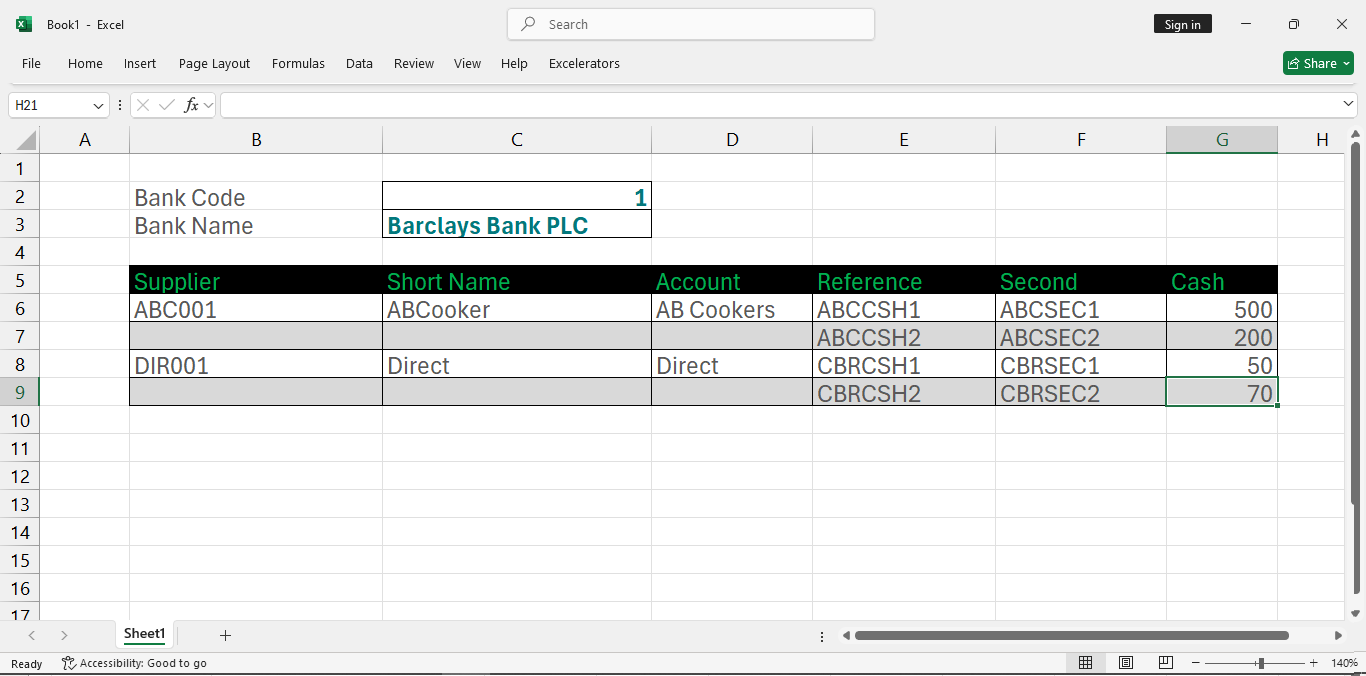
For payment creation and allocation. For this, note that the cash payments appear as positive. The browse on items to allocate to should only show debits
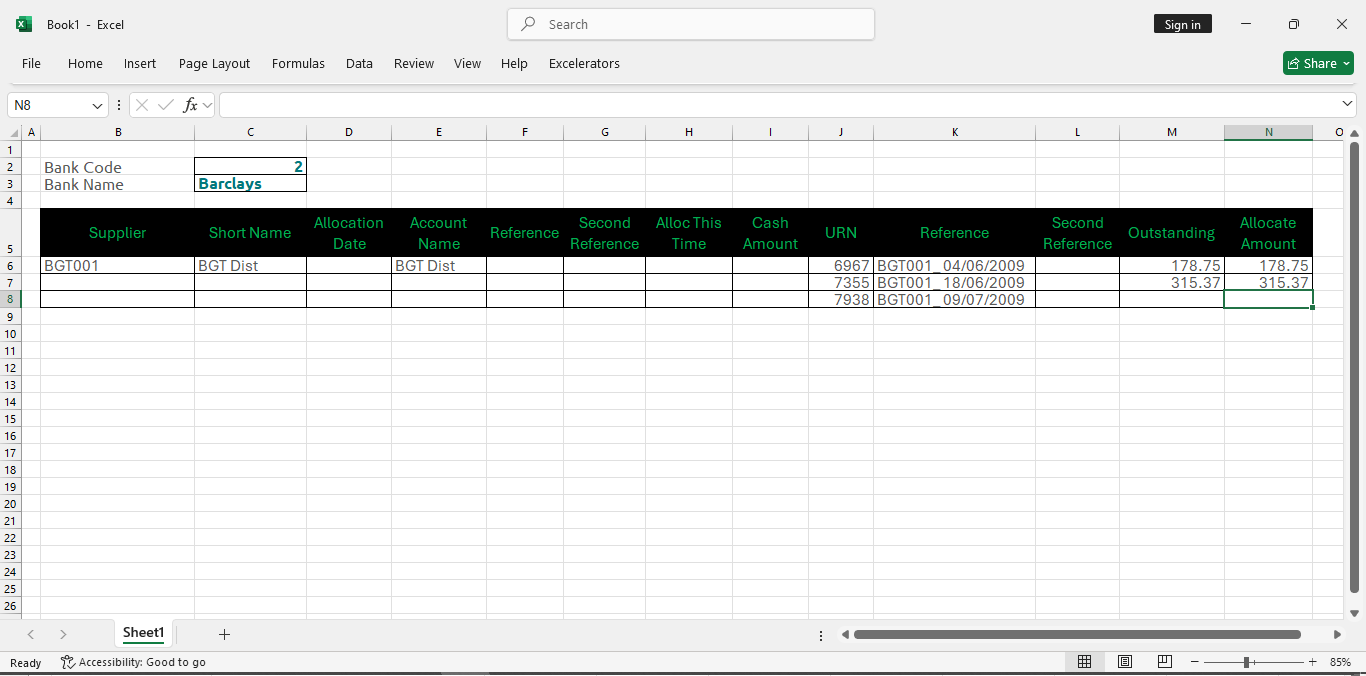
Entering Allocations
Entering Allocations without creating a payment item
Allocations without the creation of a cash item are done in a single set of columns. Note that in this mode, both credit and debits are available from the browse, and that debits appear as negatives...